Streamline Your Production Factory Operations Production with DocExtract
From Paper to Production: Automating Document Processing to Power Smarter, Leaner Manufacturing


 Invoice Preview
Invoice Preview
Company Name
10th Floor, Building, The Place Park
Gurgaon, Haryana, India, 122003
Invoice # INV-2025-001
Date: 2025-09-26
Transaction date: 18/03/2025
Transaction number: AD-666D477358673D3D
| Course name | List price | Your price |
|---|---|---|
| UI UX Design Essentials | ₹3,699.00 | ₹599.00 |
 Handwritten
Handwritten
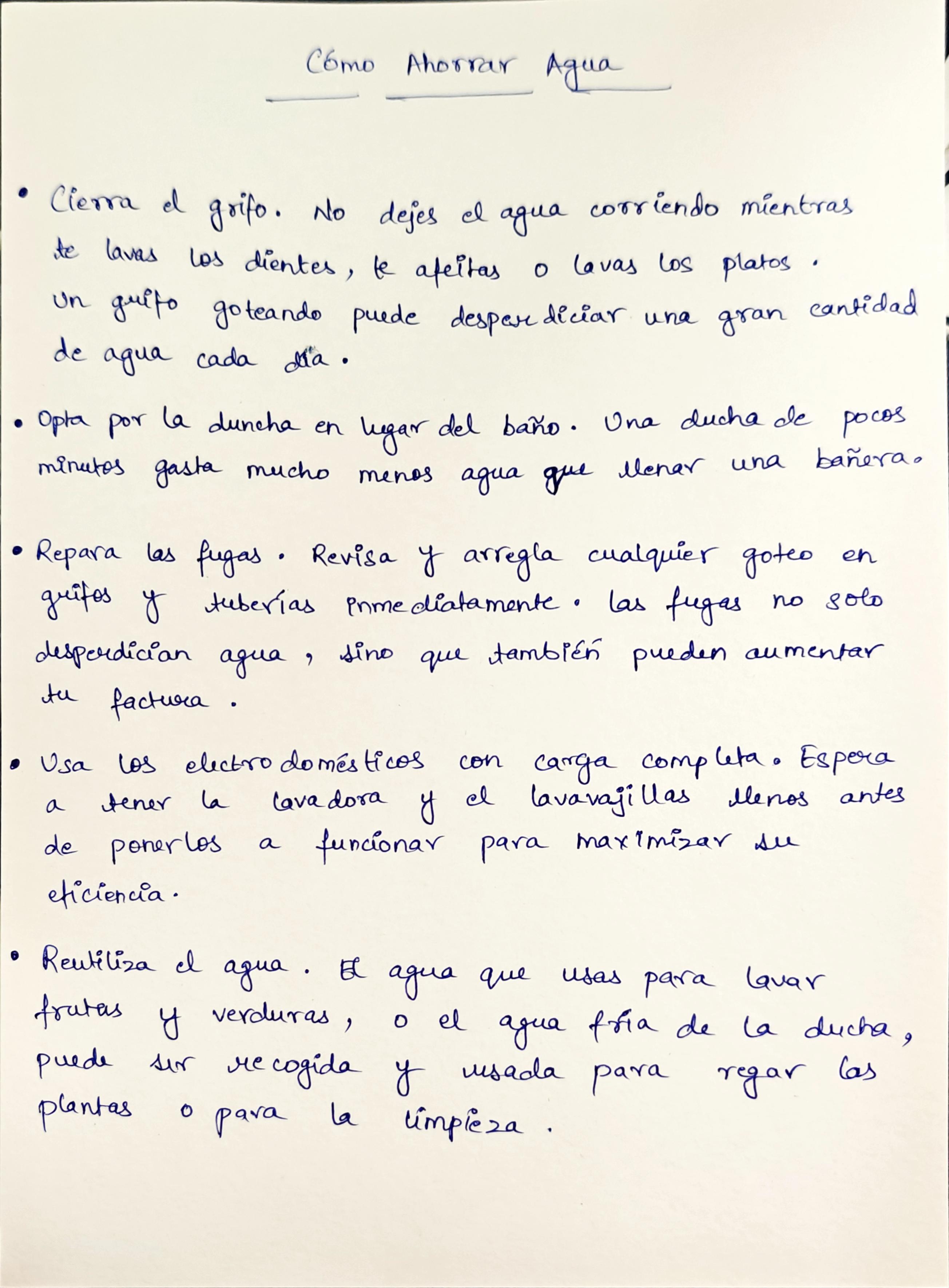
 Extracted Data
Extracted Data
| Field | Value |
|---|---|
| INVOICE_NUMBER | INV-2025-001 |
| TRANSACTION_DATE | 18-03-2025 |
| INVOICE_DATE | 2025-09-26 |
| TRANSACTION_NUMBER | AD-666D477358673D3D |
| SOLD_BY | Company Name |
| SOLD_BY_ADDRESS | 10th Floor, Building, The Place Park Gurgaon, Haryana, India, 122003 |
| COURSE_NAME | UI UX Design Essentials |
| LIST_PRICE | 3699.0 |
| SUBTOTAL | 507.63 |
| TAX | 91.37 |
| TOTAL | 599.0 |
| PURCHASED_BY | Jhon Doe |
| PAYMENT_METHOD | Credit Card |
 Digitised
Digitised
